Category: Uncategorised
Well.. this is my final post regarding my mindfulness journey. This assignment has allowed me to dive into and learn about a topic I am extremely passionate about. It has also allowed me to gain knowledge to further share with my future students in the hopes they too see and feel the benefits of this wonderful practice, and continue to benefit from it in the future just like I have.
I would like to thank you so much for following along, and I hope you were able to incorporate one of these practices into your life!
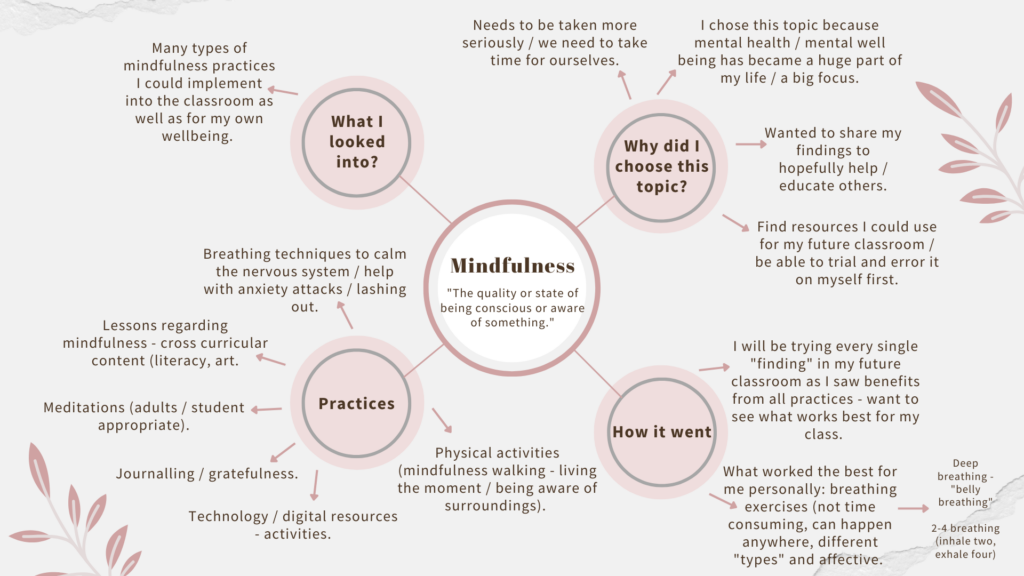
Awesome mindfulness videos you should check out! 🙂
For adults / teachers:
For children / students:
- Mindfulness for kids / short two minute meditation.
- What is mindfulness?
- Mindfulness Practices: The 5 senses.
Thanks again for following along! See ya!
I had an absolute blast playing around on Prodigy in our technology class, it took me into an unknown technology World that I was excited to learn about!
There are many benefits when it comes to using this resource in your classroom and as a teacher you have endless opportunities to alter the program to best suit your student’s needs! In addition, I feel this is a great resource for students, it makes learning Math and English fun, new and engaging.
The great features for TEACHERS:
- You can track your student’s learning progress.
- It is aligned to the curriculum.
- You can assign certain levels / topics to best suit the individual student’s needs.
- Students come off more engaged with math when it is paired with Technology.
- It is a FREE resource in most school districts.
- Easy to navigate.
Cool features for STUDENTS:
- Being able to play with your friends / classmates.
- You can complete daily tasks / earn points.
- Answer math problems through “battles”.
- You can “rescue” pets and collect them as your own.
- You are learning either Math or English at the level that best suits you (controlled by teacher).
- Easy to navigate throughout website.
Pros and cons of gamifying a subject like Math:
Pros:
- Continuous engagement due to earning points, getting new pets, winning battles by answering the math problem correctly AND you get to unlock new parts of the map the more you play / win the battles.
- They can play it at home and not just in a school setting.
- The teacher can alter the grade level and apply it to the student’s account.
- Teachers can track the student’s progress and see some areas they need to work on.
- Allows students to trouble shoot technology.
- Students gain problem solving skills.
- Sparks growth mindset.
- LASTLY, it is a great technology resource that allows students to further succeed in their learning in comparison to a normal “video game”.
Cons:
- Students could get distracted with other websites due to it being on an open browser.
- Sometimes technology is not always in our favour – running into login and loading issues.
- Some students may not have access to technology outside of the classroom.
- Only available for grades 1-8
- They could become reliant on technology and find math outside this website “boring”.
- Increased screentime which has a lot of negative effects, especially for youth.
An inside look into Prodigy

Students get to create their very own costume Wizards.
Question Examples
Here is an inside look into what the questions look like and the range of questions that can be asked.
As well as this website provides options where if a student is struggling they can click on the lightbulb and it will provide “tips” (top image shows an example of a tip)
Also, when the question pops up there is a lot of room for students to use the pen options to help “draw” out the question if that will help them successfully complete the question.
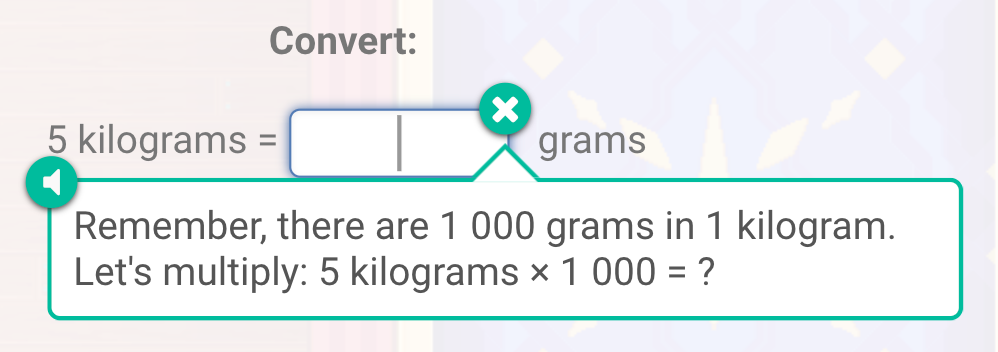
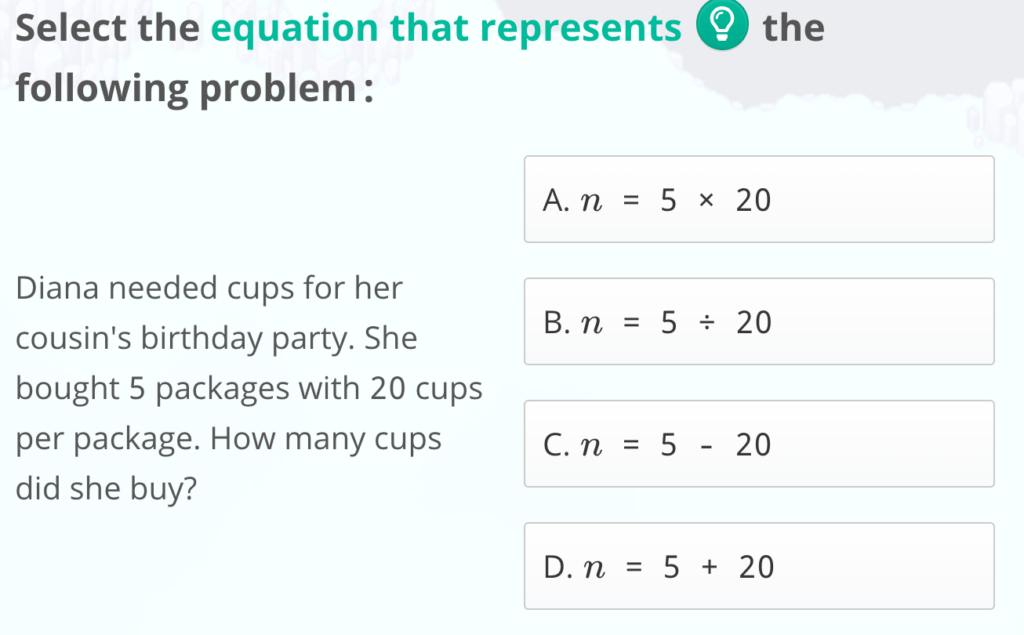

World Map
The more students play, the more different parts of the map they unlock which allows them to explore new locations, unlock more pets and “battle” new opponents.
I will definitely be incorporating this website into my future classroom! 🙂
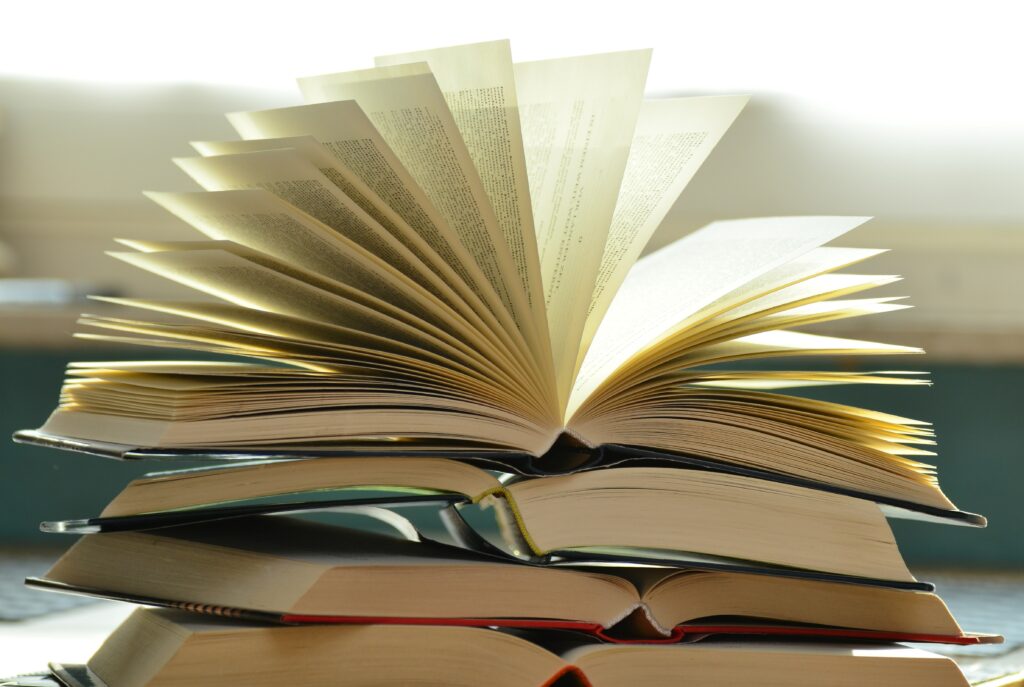
Epic! Books is a website (and an app) that gives teachers, students and student’s parents access to millions of free books. There are all different types of genres, read alongs as well as audio books available! The books are also “labeled” with suggested age levels and reading levels which can help teachers, students and their parents choose the right books for them in an easy and quick way!
There are many different features throughout the website that can keep students engaged such as earning different kinds of badges throughout their reading journey on the website and giving them the chance to favourite the ones they like which allows easy access to them again later. Another great feature is that after every single book there is a small quiz which asks questions about the content in the story which I feel can help kids pay attention and fully engage in the book! (You are able to skip this option as well)
The benefits of integrating this website in your own classroom is endless, mainly, it allows students to have more variety in book options where they might not find something that interests them in the classroom or library, and it is a quick and easy way to locate some of their favourite books. Having students have full access to books that interest them is extremely important for their relationship with reading as well as it sparks creativity and curiosity.
Another great benefit for having access to this website as a teacher is the fact that you can track your students reading progress right from the website. For example it documents how long they read for, what books they have read and how many books they have read. This is an easy way to make sure your students are staying on track and that they are progressing throughout the year in their reading journey!
I feel that this website is a look into our future and I can already see the many benefits that can come from it!
Little side story…
I made this lovely two minute video visually showing and walking you through the in’s and out’s of getepic.com but as we all know technology can sometimes not work in our favour so I did not want to show you an unpolished video… so instead like you read above I just wrote about it. But here is a little screenshot of what the website looks like!
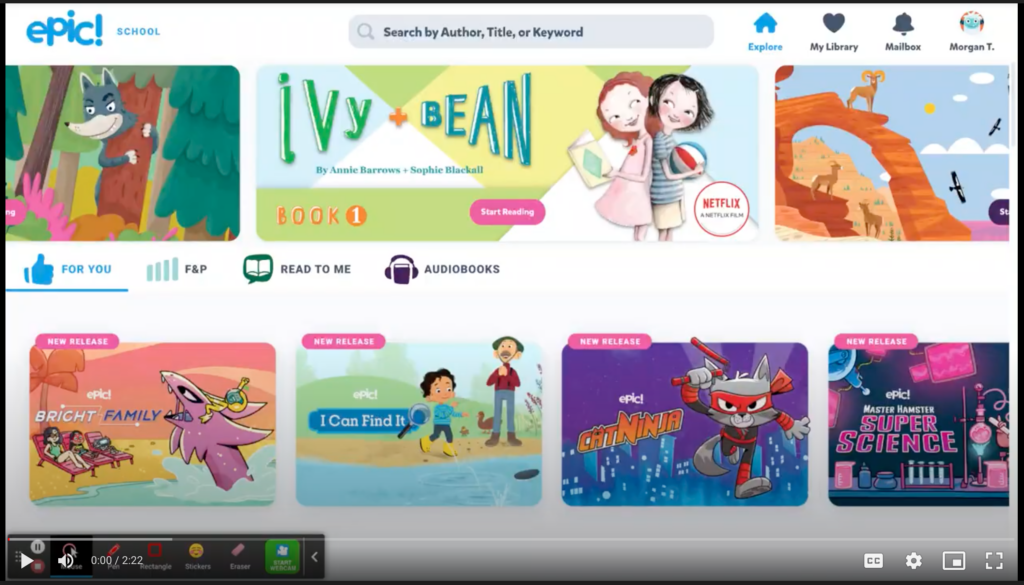
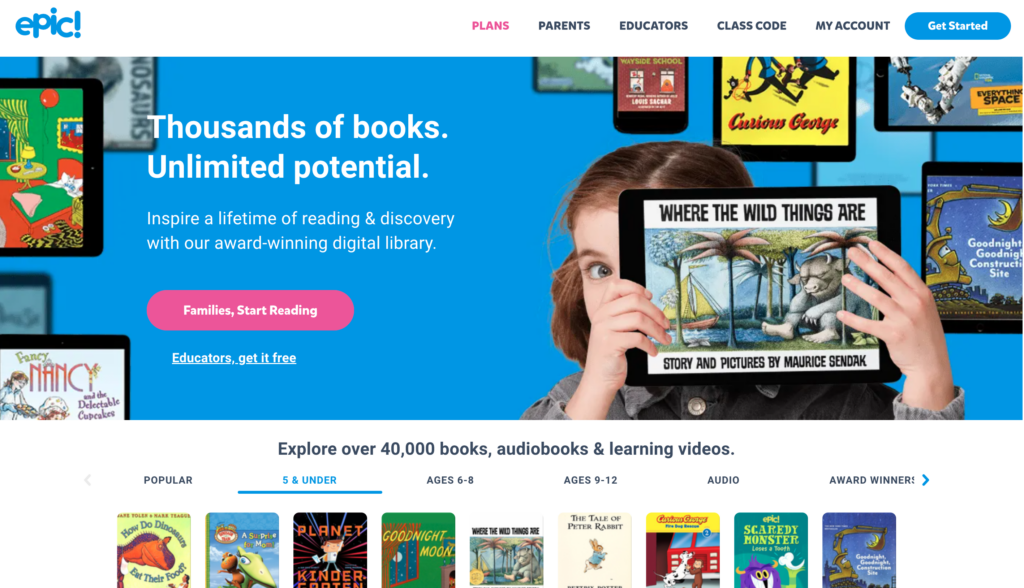

Growing up in a generation where social media was becoming an everyday part of our lives, I learnt quite quickly the positive and negative sides to the internet World and the importance of Digital Citizenship. Having an older sister and very involved parents I was taught very important lessons about internet safety and the potential consequences that could happen. One major lesson I was taught is that nothing really gets “deleted” on the internet, what you say, or post is out there for the World to see, forever. I feel this lesson is extremely important for all ages, it can prevent serious consequences in the future, due to going against what digital citizenship stands for.
In my technology class we were introduced to a website called Common Sense Education and I extremely grateful for this introduction. This free resource has lessons and games to teach students about the internet World and digital citizenship and what it stands for! I will be using the free lessons provided in my future classroom to help me educate my students about digital citizenship and ways we can use the internet in a positive way. In addition, I will also be letting letting others I know so they can use this free resource in a way that benefits them.