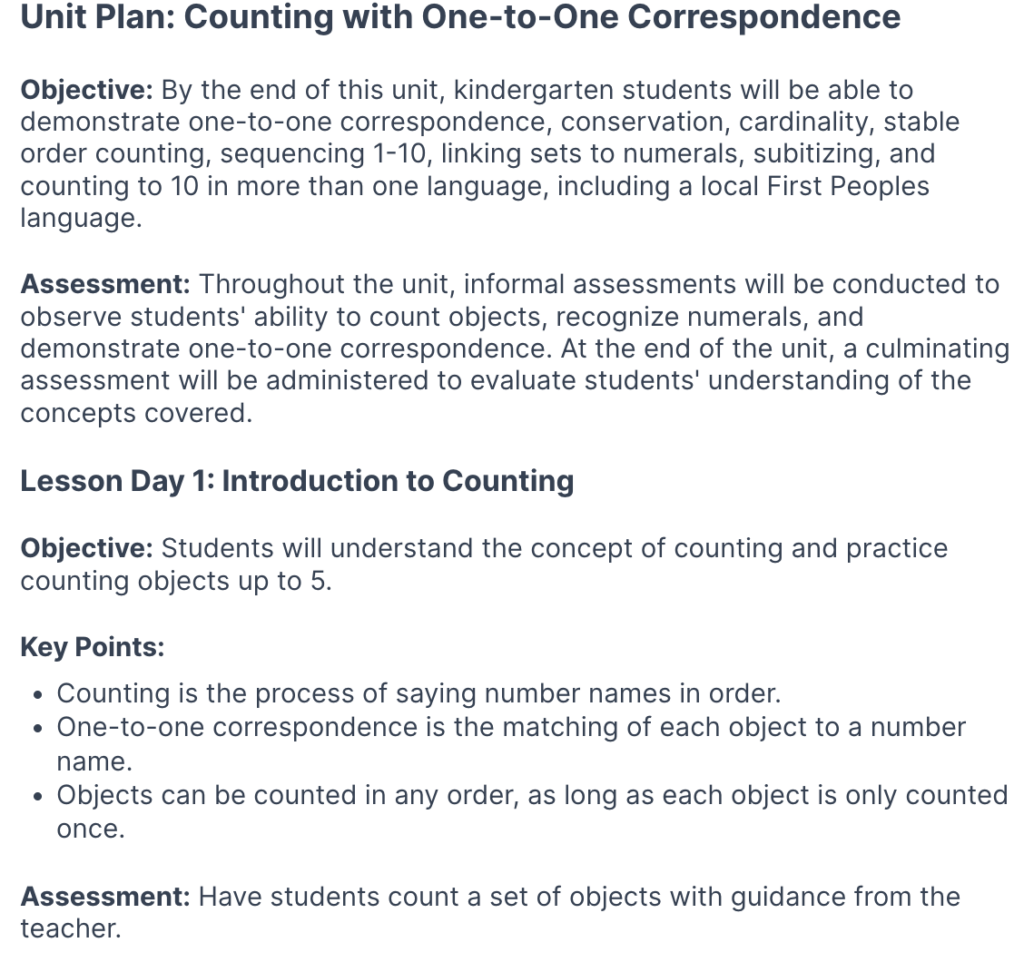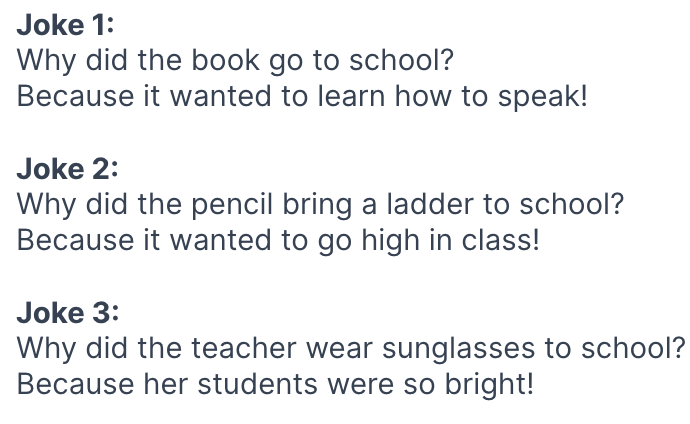I have attached below a helpful video created by the founder of Magic School. He walks you through the ins and outs of the AI tool. I hope you find it helpful!
I decided to explore the Al tool called Magic School, which was created by educators, to help benefit educators. I have played around on this tool quite a bit since hearing about it, there are some things I really love and some things I question. Starting with the things thing I am questioning… I personally do not like the options where it can help you create a thank you letter or an email to families / caregivers. I think it takes the personal, meaningful aspect out of those things that should be personal and meaningful. I think these types of things should come from the heart, but that is just my opinion. So, I will not be using these options.
Now let’s get talking about all the things I love about this tool. I love that this tool can help me generate ideas or at least point me in the right direction to build a unit plan. As a new future teacher it is extremely intimidating having to create a unit plan from scratch and constantly making sure you are hitting all the important parts of the BC Curriculum (big ideas, content, curricular competencies and core competencies). So, I am happy and thankful that there is a tool that can help support us and help prevent burnout by guiding us and giving us ideas that might take awhile to generate ourselves. But in saying this, I will never just take Magic School’s whole unit plan and run with it – for me it is a tool that can help point me in the right direction and give me ideas. I will always make sure to do my research, to make sure the suggestions / ideas align with the BC Curriculum and they are factual. I will also adapt the unit to best suit my students needs and make sure the unit plan best reflects my teaching style / philosophy. My hope is that once I have gotten a few unit plans under my belt, I will no longer need this tool for unit plan help, unless absolutely necessary.
I also really love how it can share ideas for “ice breaker” activities, help generate report card comments (but make sure you change it to be more personal), generate funny teacher jokes and help build a grading rubric. For the grading rubric I could see myself using it for when I want to create one with my students – once I gather all our ideas I can put our ideas into the rubric generator and it can create us a perfect rubric we are all happy with! Lastly, another great feature is it will generate questions for you based on what you just asked it to do (example below). All of these features are pretty cool and extremely helpful!
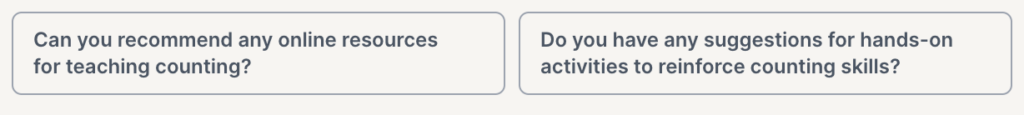
This tool has everything a teacher could ever need, and I can see how it can help positively assist teachers in their everyday teaching tasks. I am excited to further develop my understanding of AI tools such as this one and dive deeper into all it has to offer (while being cautious and aware of the negatives as well!)
*Below are some screenshots of different features I have explored throughout the Magic School AI tool